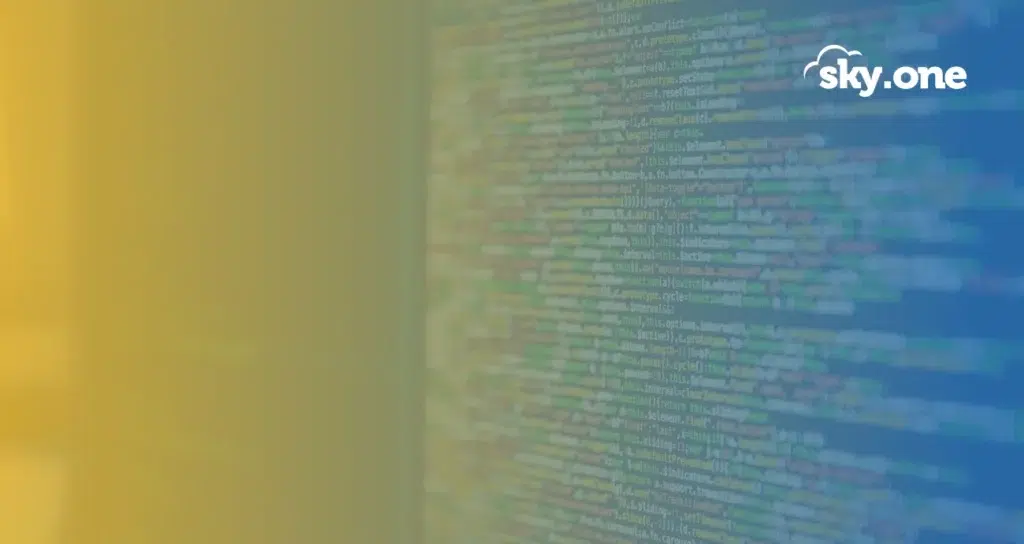Você sabe quais são os motivos que o SAP Business One vai ajudar a sua empresa a virtualizar e modernizar a execução de um amplo conjunto de serviços? O entendimento sobre essa questão é fundamental, pois vai ajudar o seu negócio a aproveitar melhor as ferramentas tecnológicas, incluindo os serviços de cloud computing.
Os servidores virtualizados têm sido utilizados em cada vez mais situações do cotidiano empresarial. Isso porque, eles se encarregam de sincronizar os dados de diversos dispositivos, ampliam a performance e ainda apresentam a vantagem de fazerem o backup automático das informações, otimizando a segurança da informação.
Imagino que esteja interessado em saber mais sobre o tema. Pensando nisso, neste conteúdo iremos destacar o que é a virtualização, como esse procedimento funciona e apresentaremos as principais vantagens dessa prática.
O SAP B1
Antes de abordarmos a virtualização é importante entendermos um pouco mais sobre o que trata o software. O SAP Business One é o sistema de gestão empresarial (ERP) que possibilita o gerenciamento do funcionamento de toda empresa.
A SAP – sigla para Systems Applications Products – é uma empresa alemã de software que surgiu com o objetivo de gerenciar operações de negócios e fazer a gestão de processos de negócios que facilitam o processamento de dados e o fluxo de informações, além do relacionamento com clientes. Foi fundada por Dietmar Hopp, Hans-Werner Hector, Hasso Plattner, Klaus Tschira e Claus Wellenreuther em 1972 e hoje desponta como uma das principais fornecedoras globais de soluções de software de aplicativos empresariais no mundo.
Com o alto desenvolvimento das empresas, a ferramenta possibilita a automatização de várias funções cotidianas das organizações como setor financeiro, departamento de recursos humanos e tarefas operacionais. Desse modo, podemos dizer que a plataforma é uma grande aliada para otimizar a produtividade e facilitar demandas.
O que é a virtualização?
A virtualização de software é a maneira pela qual se integra e executa serviços nos sistemas desenvolvidos em cloud computing ou na nuvem. Principalmente no caso de ERPs, como o SAP B1, essa possibilidade oferece diversas vantagens pela disponibilidade do sistema colaborando para o acesso facilitado. Os servidores virtualizados se encarregam de sincronizar as informações em diferentes dispositivos e salvar de maneira automática, deixando-os sempre disponíveis.
Um dos principais aspectos positivos da virtualização é a flexibilidade e acessibilidade, saindo da limitação do servidor local e permitindo que o acesso remoto seja uma realidade para quem possui o SAP. Isso acontece porque os sistemas podem ser acessados em diferentes locais e em distintos dispositivos (smartphones, tablets, computadores etc.), desde que a pessoa tenha acesso à internet, seja wi-fi, seja 3G.
Como funciona a virtualização?
A virtualização de software proporciona a integração entre servidores ou data centers, criando um ambiente virtual para que o ERP fique alocado sem necessidade de infraestrutura física. Ele fica disponível em nuvem permitindo que os provedores reproduzam. Com isso, evita-se perda de informações e também desperdícios de recursos (energia, manutenção, refrigeração, hardware etc.).
Dessa maneira, podemos dizer que a virtualização é uma ótima aliada para a produtividade e as finanças do seu negócio, pois vai ajudar a empresa a aproveitar melhor os recursos disponíveis.
Quais os principais benefícios da virtualização do SAP Business One?
As customizações colaboram para que a gestão seja boa sem precisar modificar o código do SAP, garantindo mais eficiência e agilidade nos trabalhos. Isso acontece porque a prática proporciona baixo consumo de banda.
Além disso, a virtualização customizada colabora para os backups, armazenamento e segurança dos dados. Na sequência do post vamos explorar mais detalhes sobre os principais aspectos positivos do SAP Business One.
[maxbutton id=”1″ url=”https://auto.skyone.solutions/agendamento/” text=”Migre Seu SAP B1 para Nuvem” ]
Segurança da informação
O primeiro aspecto positivo está relacionado com a otimização da segurança dos dados. Essa questão acontece porque as máquinas virtuais trabalham de maneira autônoma, contribuindo para garantir a disponibilidade das informações presentes no sistema.
Além disso, é importante destacar que todos os registros relacionados presentes no software ficam protegidos no banco de dados da organização. Como as informações ficam salvas em diferentes locais, caso aconteça algum desastre ou imprevisto, os dados poderão ser recuperados.
Por fim, mas não menos importante, ao implementar a virtualização aliada com uma solução de backup e recuperação de dados, torna-se possível garantir a integridade dos dados, contribuindo para melhorar a segurança da informação.
Possibilidade de fazer testes
Uma das principais vantagens da virtualização é que ela possibilita a realização de testes antes de implementar um determinado programa. Com isso, há a diminuição de riscos de erros no software e ainda a empresa vai ter a oportunidade de desenvolver melhores aplicativos para o público.
Somada a essa questão, a plataforma vai ser mais segura, pois será fácil de testar a nova solução. Por isso, com a virtualização não há a necessidade de contar com algum hardware adicional.
Redução de gastos
Pelo fato de se tratar de um termo técnico para algumas pessoas, muito pode-se pensar que a virtualização aumentaria os gastos. No entanto, há a diminuição de despesas com hardware, computadores etc.
Além disso, como os softwares são informatizados, o seu negócio poderá economizar com energia elétrica. Essa questão ocorre porque menos máquinas vão precisar estar ligadas, contribuindo para a diminuição do consumo.
Economia de espaço físico
Com a virtualização, a sua empresa vai precisar de menos máquinas, gerando diminuição do uso de espaço físico nas empresas. Com isso, não vai ser necessário alugar grandes salas, gerando redução de gastos também nas despesas relacionadas ao aluguel.
Facilidade para migrar de ambientes
A virtualização de software também vai te ajudar a evitar o retrabalho de instalar e configurar sistemas. Essa questão ocorre porque a virtualização proporciona flexibilidade e autonomia para as empresas, pois elas poderão modificar o sistema conforme necessidade.
A boa notícia é que em poucos minutos as mudanças podem ser feitas. Dessa maneira, podemos dizer que a facilidade da migração de ambientes é um dos fatores que contribuem para a otimização da produtividade.
Implantação de servidores otimizada
A instalação e a implementação de servidores e de máquinas virtuais tornam-se otimizada. Isso porque, você não vai precisar adquirir novos hardwares, pois os próprios servidores virtuais vão se encarregar em implementar os próprios servidores.
Além disso, a virtualização possibilita que o seu time implemente um novo recurso sem ter que lidar com reparos ou eventuais recuperações que podem representar uma perda de tempo valioso.
Com a implementação otimizada, as empresas vão poder focar os esforços na realização de tarefas estratégicas e que realmente possam gerar valor no mercado. Muito bom isso, não é mesmo?
Melhor eficiência nos trabalhos
A virtualização facilita a customização dos sistemas. Com isso, toda a ferramenta poderá ser atualizada sem precisar alterar no código do SAP, proporcionando eficiência e agilidade nos trabalhos.
Quais as melhores práticas de virtualização para seu SAP B1?
O conhecimento das melhores práticas de virtualização vai ajudar o seu negócio a implementá-la da melhor forma possível e, consequentemente, aproveitar os benefícios proporcionados pela prática.
O planejamento, a escolha do sistema de virtualização e o monitoramento são etapas fundamentais para implementar essa prática com sucesso nas organizações. Vamos abordar sobre esses aspectos logo abaixo.
Planejamento
Sem dúvida, o primeiro passo para implementar a virtualização com sucesso é o planejamento. Por meio dessa prática torna-se possível desenvolver um ambiente virtualizado eficiente e de acordo com os recursos disponíveis na sua empresa.
Nesse contexto é importante levar alguns fatores em consideração, são eles:
- as metas da sua empresa;
- a compatibilidade do hardware sistema de virtualização;
- verificar se o seu negócio conta com recursos suficientes para implementar a prática;
- entender os motivos pelos quais a sua organização precisa virtualizar os sistemas.
Monitoramento
Por fim, para que a virtualização seja implementada com sucesso é importante monitorar de maneira periódica o sistema. Por meio dessa prática torna-se possível desenvolver melhorias na ferramenta e torná-lo mais eficiente no cotidiano organizacional.
Como é possível perceber, o SAP Business One e a virtualização proporcionam um amplo conjunto de benefícios para os negócios. Por esse motivo, procuramos apresentar para você as vantagens e fornecemos dicas para te ajudar a implementar na sua empresa da melhor forma possível.
Nesse contexto, alterar o conhecimento sobre o SAP B1 e a virtualização, você vai saber utilizar os recursos tecnológicos da melhor forma mais eficiente e eficaz possível, favorecendo o alcance dos objetivos organizacionais.
Este conteúdo no qual destacamos o que é o SAP Business One e o porquê de virtualizar foi útil para você? Com o Skyone Autosky, seu SAP fica sempre disponível e pronto para ser acessado.
Quer levar seus sistemas para a nuvem e além delas? Clique no botão abaixo e solicite uma demonstração do Skyone Autosky para seu SAP Business One.
[maxbutton id=”1″ url=”https://auto.skyone.solutions/agendamento/” text=”Migre Seu SAP B1 para Nuvem” ]